
Getting CaptureWiz is like
awakening magical powers.
Anything on your PC screen becomes yours to grab, even video.
Grab whatever you like and keep it forever, or share it with everyone.
Grab whatever you like and keep it forever, or share it with everyone.
|
Screenshot capture Make perfect copies of anything on your PC screen. Simple tools, visible over any background, guide you through the simple steps. |

Main window |
|
Video capture Create high-definition recordings of anything on screen with just two clicks. (This includes web browsers and Zoom type meetings, but not apps provided by cable or satellite services.) CaptureWiz records to the popular MP4 format with an option to set duration. |
Recording toolbar |
|
Scroll capture Capture the entire content of windows that scroll, such as long lists, web pages and spreadsheets. See the tool's power in this demo. |
 Capture all of scrolling windows |
|
Audio capture Capture stereo music or your voice to WAV audio files. |
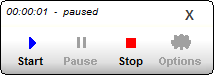 Record stereo audio |
|
All captures safely stored in one spot We make captures easy to find by automatically putting everything in one place, in our Fastback Viewer, where you can scroll through your collection with your mouse wheel. As you scroll, each capture appears as a large thumbnail with a name and date. |
 Every capture is safely stored in our Fastback Viewer |
|
Powerful output options With a click, paste captures into emails and documents. Or markup screenshots with notes, arrows and circles with Microsoft Paint. Print small screenshots enlarged, or big screenshots reduced, to fit a page. |
 All the tools you need |
|
Sticky notes Turn screenshots into sticky notes to keep vital information in view and on top. Or, use stickies to compare items by dragging them next to each other. Expand stickies to enlarge detail, or shrink them out of your way. Sticky notes are incredibly handy. |

Keep important intel visible |
|
Popout capture bar Start captures from our capture bar, which hangs out on the edge of your screen, ready for action. Alternatively, start captures from hotkeys or the Windows taskbar. |
 Fast access |
Predictive capture saves time
CaptureWiz finds windows and boxes as you roll your mouse around the screen, making them easy to capture with a click.
CaptureWiz finds windows and boxes as you roll your mouse around the screen, making them easy to capture with a click.
Tweak the area selected
After roughly selecting an area, you can refine its dimensions with the mouse or arrow keys.
After roughly selecting an area, you can refine its dimensions with the mouse or arrow keys.
Touch compatible
For touch screen Windows tablets, a setting expands the interface to ease tapping and swiping.
For touch screen Windows tablets, a setting expands the interface to ease tapping and swiping.
Fully customizable
Change the buttons and hot keys to work as you like.
Change the buttons and hot keys to work as you like.
Compatible with any monitor setup.
Works with the latest high-def monitors and
any multi-monitor configuration.
Works with the latest high-def monitors and
any multi-monitor configuration.
Use CaptureWiz daily
to explain, remember and organize.
CaptureWiz will become your favorite tool when you see how fast and handy it is.
Take notes, keep records and create checklists by capturing instead of typing.
Explain issues and opportunities by sending screenshots instead of descriptions.
You'll find CaptureWiz essential for both work and play.
Don't run Windows without it!
Try It
Our 31-day trial
is the looongest in the business
because we know
the more you use it,
the more you'll love it!
is the looongest in the business
because we know
the more you use it,
the more you'll love it!
full function
no watermarks
no recording limits
no email address needed
no spam or advertising
no watermarks
no recording limits
no email address needed
no spam or advertising
Download
Just Buy It
$39.95
30-day money-back guarantee
one-time purchase, use it forever
Quantity Discounts30-day money-back guarantee
one-time purchase, use it forever
Buy
Reviews

The best of the bunch.
The most powerful and intuitive capture tool bar none.
Davey Winder - Pc Pro magazine

Wonderfully intuitive to use.
Michael W. Muchmore - PC Magazine

It doesn't get any easier to use than this.
Grace Suarez - LawOfficeComputing

Intuitive and easy-to-use ... give it a try, you'll like it!
Michael E. Callahan - Dr. File Finder
I don't know how I got along without it.
Joyce Conklin
Really makes my job easier.
Cel Johnson
I'm constantly using it for my eBay store.
Mona Harter
My team uses it every day to communicate changes.
Derik White, The CAD Zone
Whipped our archaic airline program into printing crew schedules.
Pam Horton
I love how it captures snippets of PDF files.
J. Michael Ross
Terrific for collecting real estate info.
Dr Ray Tobiason
Lifesaver when restoring router from captured settings.
Gerald Crowley
Best and easiest anywhere.
Charles Strink
By far the best one out there.
Robert Butters
I tried the other utilities, but CaptureWizPro is best.
Michael Simas

The best of the bunch.
The most powerful and intuitive capture tool bar none.
Davey Winder - Pc Pro magazine
Wonderfully intuitive to use.
Michael W. Muchmore - PC Magazine
It doesn't get any easier to use than this.
Grace Suarez - LawOfficeComputing

Intuitive and easy-to-use ... give it a try, you'll like it!
Michael E. Callahan - Dr. File Finder
I don't know how I got along without it.
Joyce Conklin
Really makes my job easier.
Cel Johnson
I'm constantly using it for my eBay store.
Mona Harter
My team uses it every day to communicate changes.
Derik White, The CAD Zone
Whipped our archaic airline program into printing crew schedules.
Pam Horton
I love how it captures snippets of PDF files.
J. Michael Ross
Terrific for collecting real estate info.
Dr Ray Tobiason
Lifesaver when restoring router from captured settings.
Gerald Crowley
Best and easiest anywhere.
Charles Strink
By far the best one out there.
Robert Butters
I tried the other utilities, but CaptureWizPro is best.
Michael Simas
Specifications
Supports Windows 11, Windows 10 and Windows 8. Both 64 and 32-bit.
Compatible with Microsoft DPI Awareness to work with any multi-monitor setup.
Requires 10 MB disk space. Unlocking requires a one-time Internet connection.
Those using Windows Terminal Services or Remote Desktop Connections will be interested in these
notes.

Perfecting screen capture since 1996





